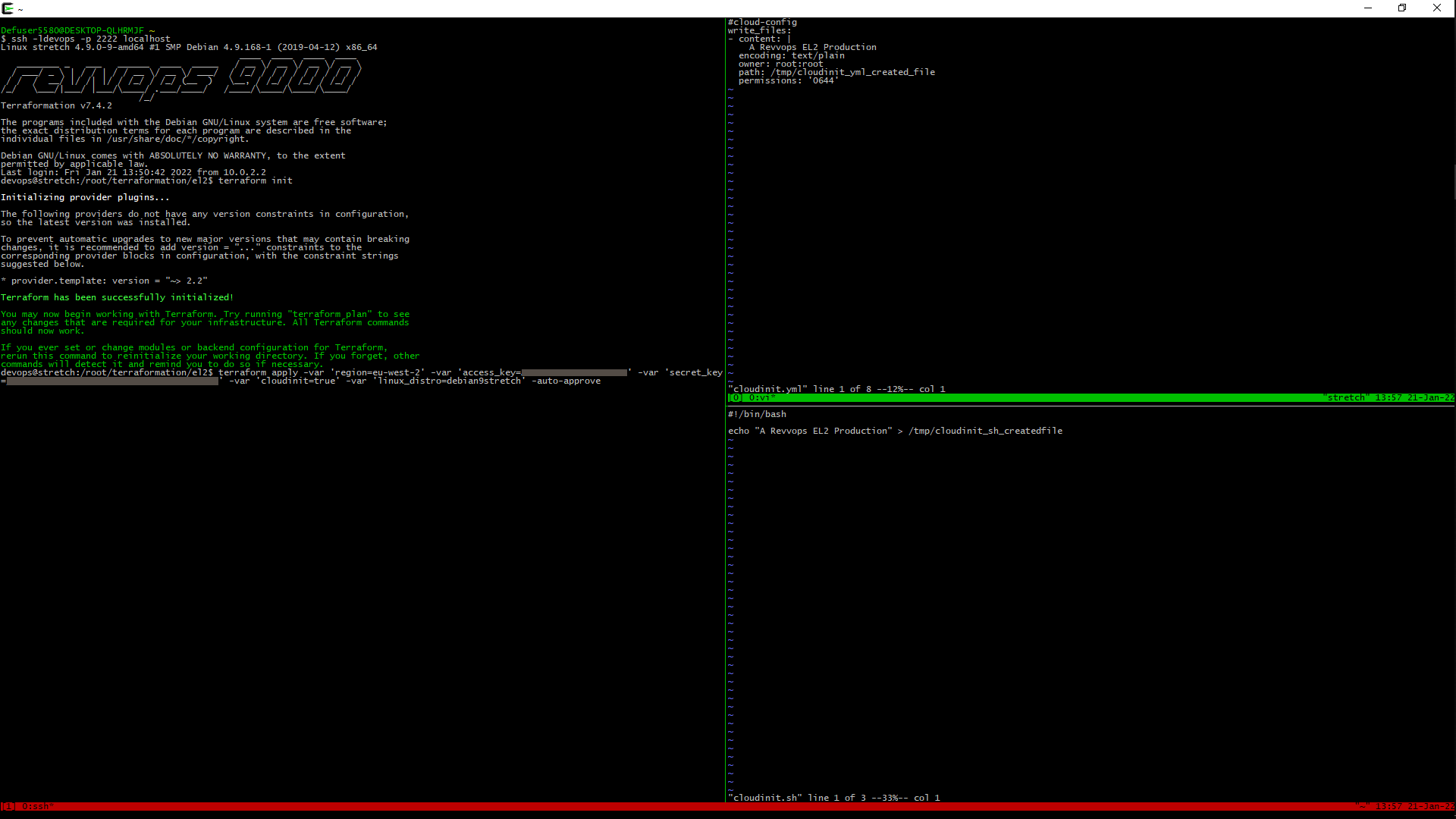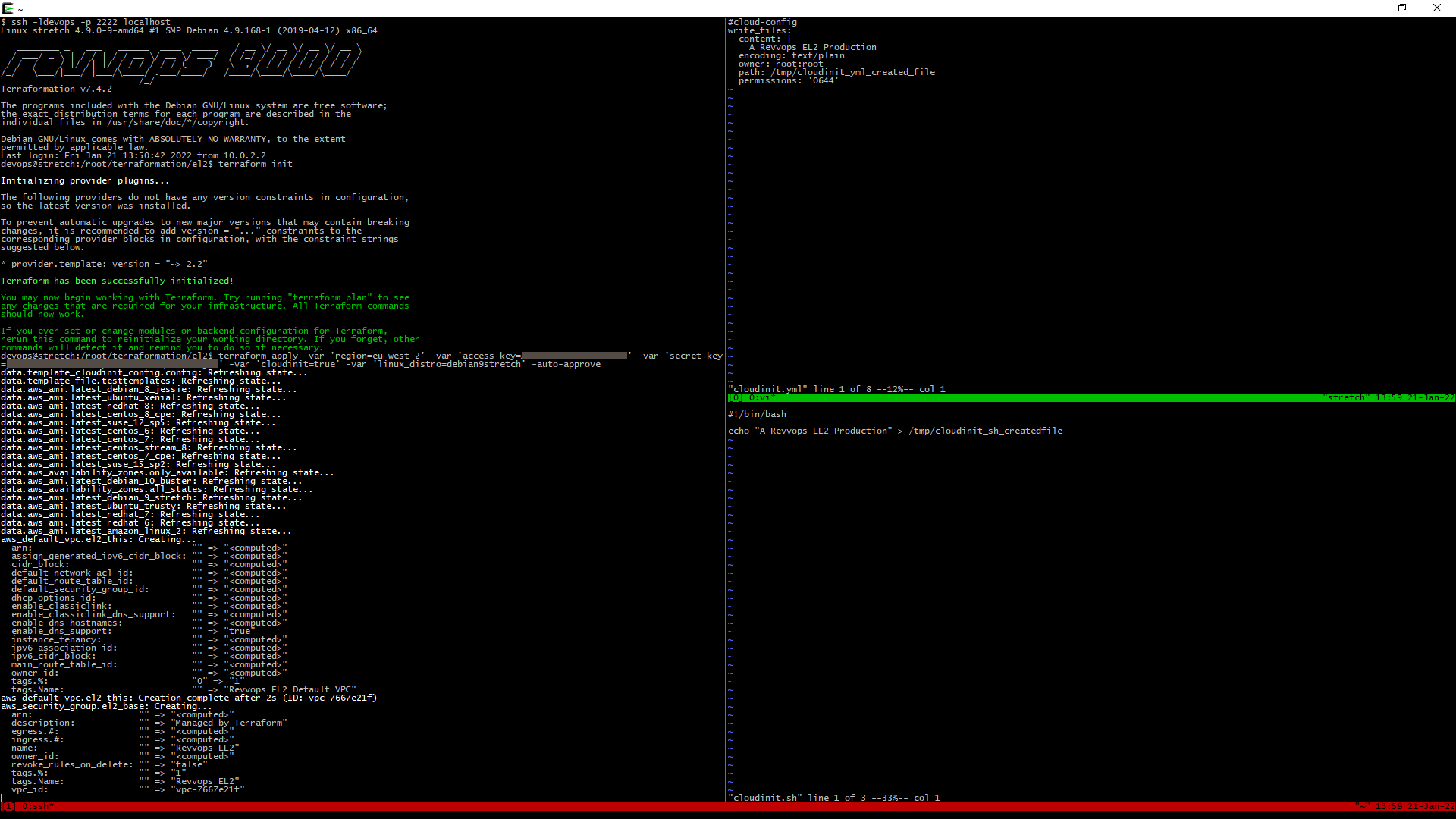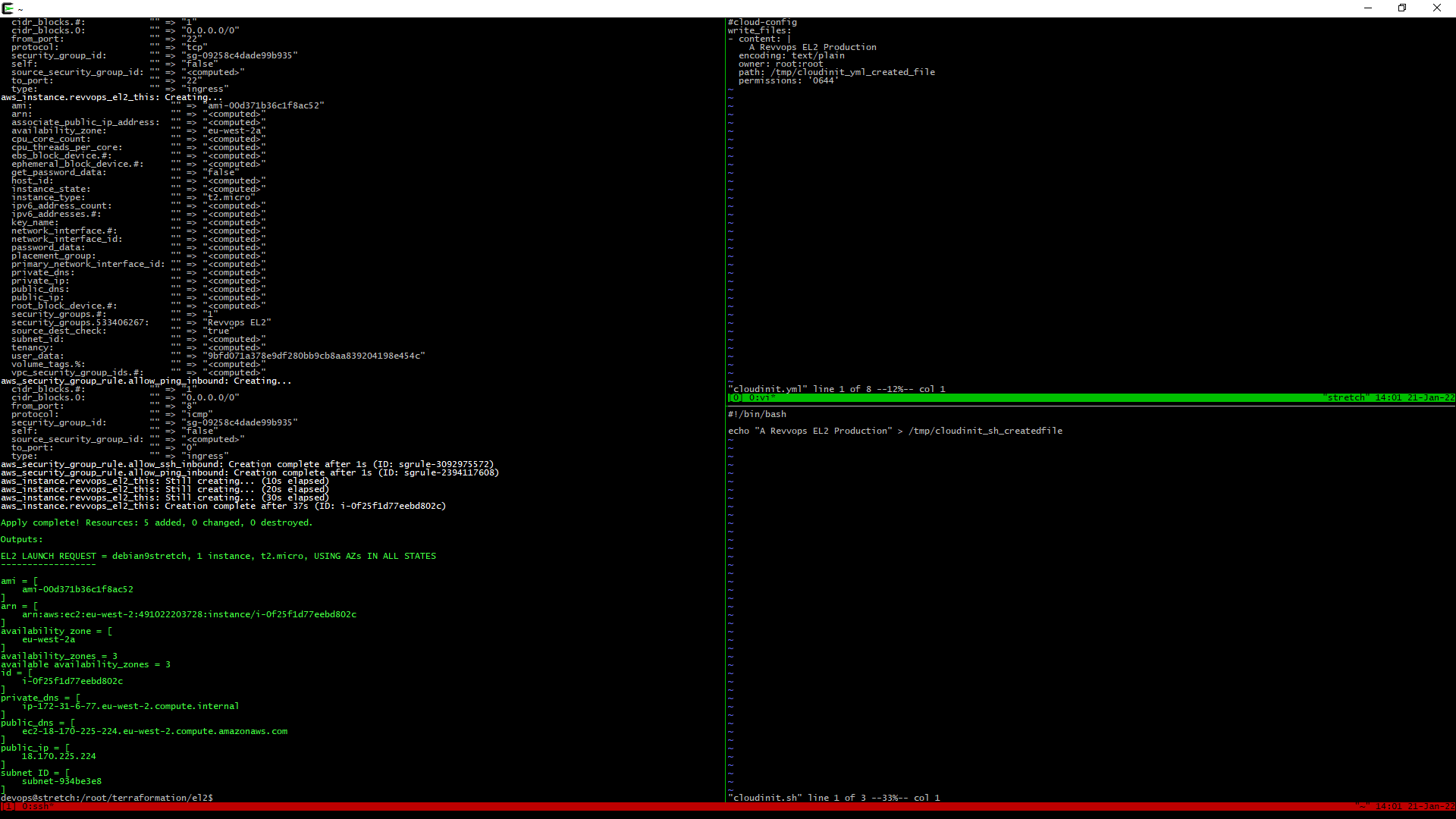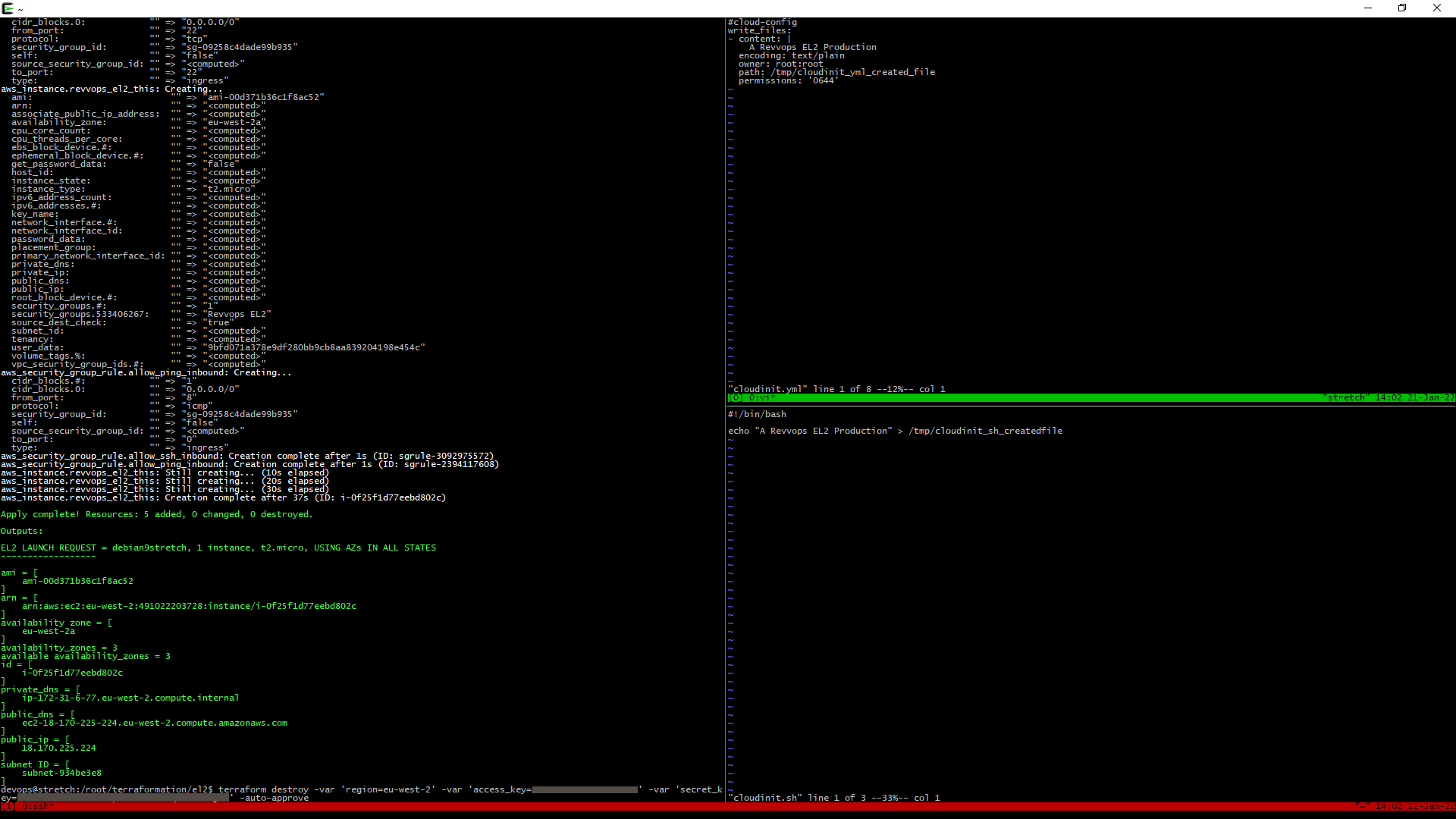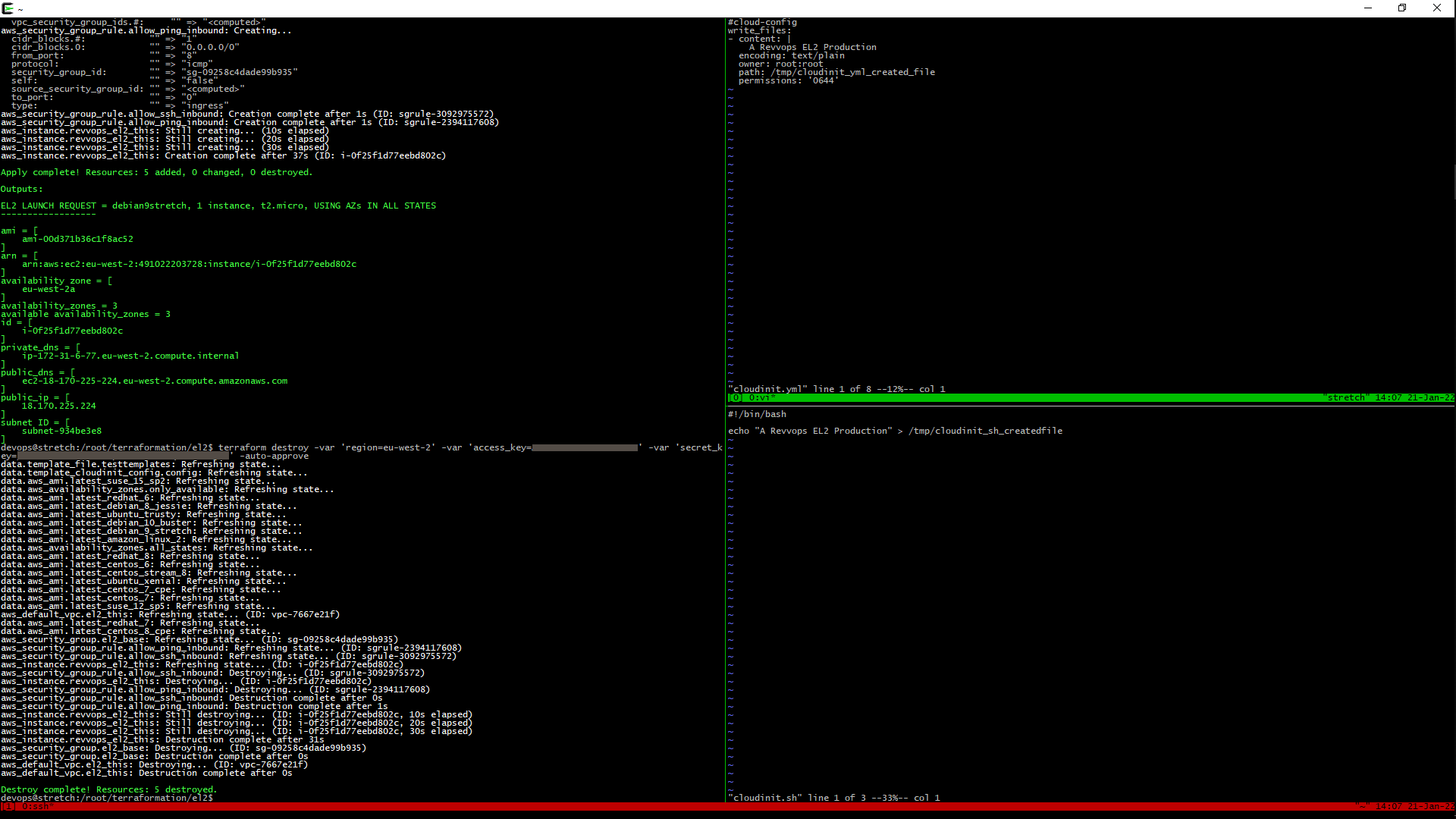Cloud-init Provisioning in EL2
Put your Cloud-init YAML format configuration in ~devops/cloudinit.yml.
Alternatively, or also, put your Cloud-init Bash script in ~devops/cloudinit.sh.
Switch on EL2's Cloud-init provisioning setting by specifying -var 'cloudinit=true' in your command line invocation. That's it.
Let's take a look:
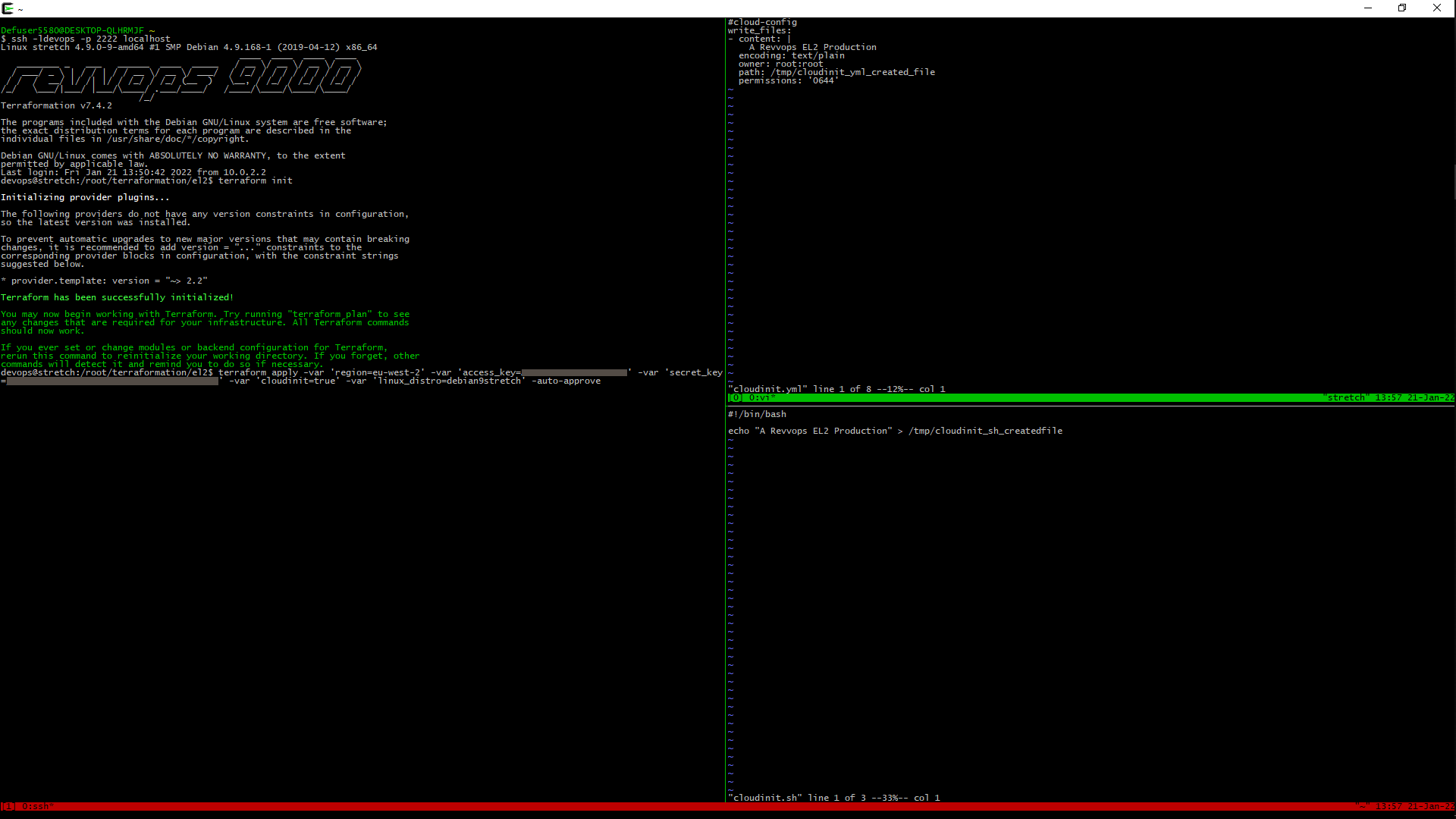
A larger version of the same screenshot appears below:
The top right and bottom right split panes show vi (Vim) being used to edit cloudinit.yml and cloudinit.sh , respectively.
An EL2 Cloud-init provisioned launch could now be initiated with as little or as much further variable parameterization as required. View the file vars.tf for detailed information.